Templates
The templates are nothing more than an HTML file that is uploaded to the platform. Which contains the structure and styles of the email to send.
How to load a template
First, you must access https://youremailapi.com/admin/templates
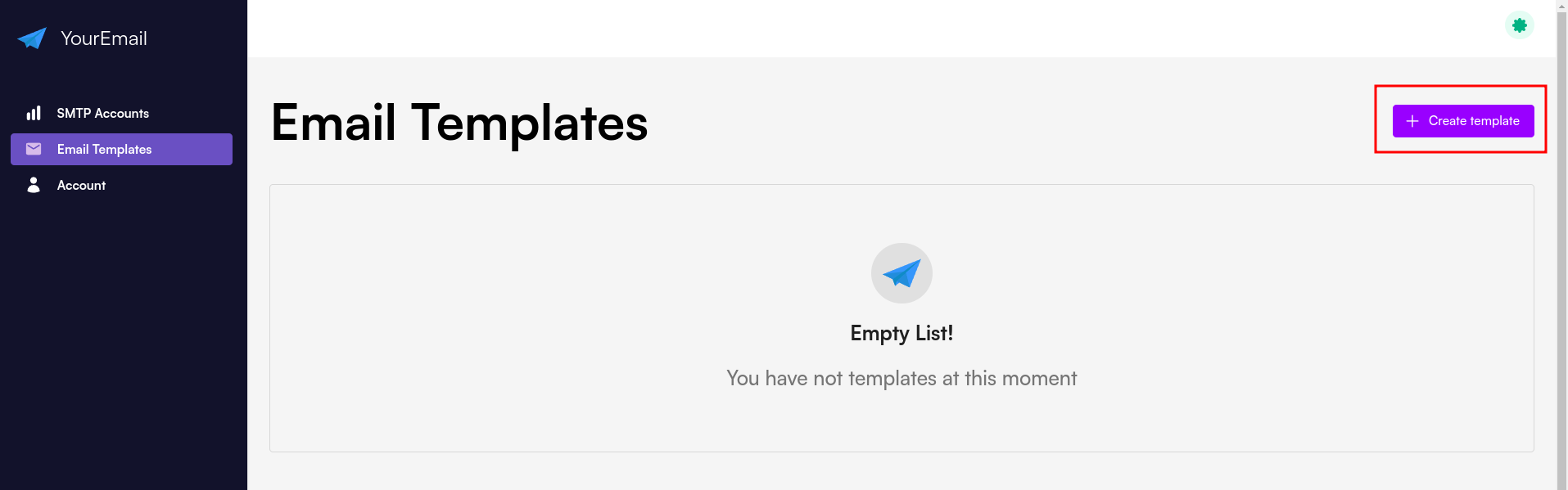
When you click on create template, a model will open for you to complete with a title and a description. In addition, you will have to attach a file in HTML format. Said file must contain the structure that you want to use to send the emails.
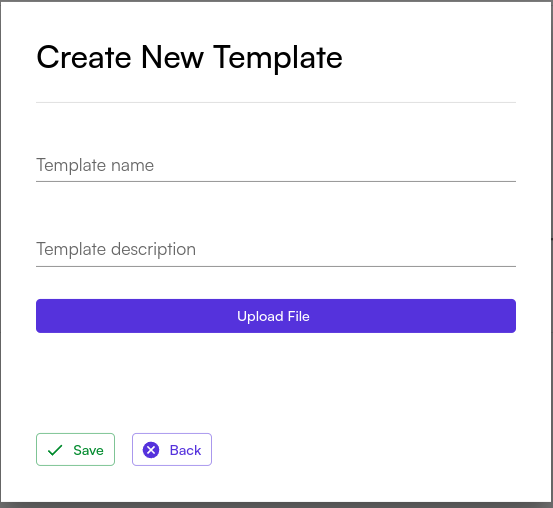
When you have completed everything, you should see the following. Right there, you can see the token that you will need to use for sending emails
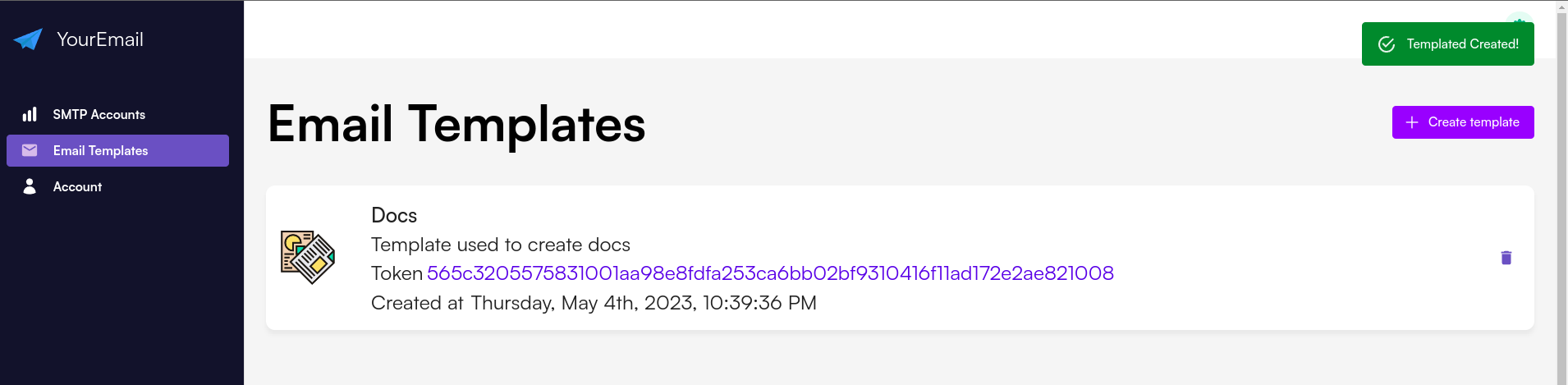
Template variables
Templates can contain variables. The variables are used to give the template dynamism and to adapt it to a specific need.
Let's see it with an example
<!DOCTYPE html>
<html lang="en">
<head>
</head>
<body>
<h2>Hi %user_name%</h2>
<p>Your verification code is the following: %verification_code%</p>
</body>
</html>
As you can see, in the previous html we have a very simple structure, but we also have two variables, one %user_name% and another %verification_code%. You can adapt this to your needs depending on the objective of the template.
